Today we are going to share some Best iPhone Tricks and tips that you should know about because having an iPhone or iPad isn’t the last thing you need to do, but at the same time you need to know about because once you know about it you can perform tons of cool things with your iPhone or iPad.
There are lots of iPhone video tricks as well which will help you to enhance your video experience on iOS devices. Either you know about shortcuts on iPhone or not but you have to understand the power of cool iPhone features such as how to get cool text on iPhone.
At the same time, you can expect new iPhone update tricks and you will then understand what my iPhone does and no matter which iPhone model you have, it may be iPhone X, iPhone 8, iPhone 8 Plus, iPhone 7, iPhone 7 Plus, iPhone 6, iPhone 6S, iPhone 6S Plus, iPhone 5s, iPhone 5C or iPhone 4S.
Also Learn: How to change iPhone Root Password on iOS 11
So let’s check out some Best iPhone Tricks:
Best iPhone Tricks & Hacks
Let’s check out some of the best hack apps for iPhone or you can say quick tricks for iPhone:
#1. Backup Your iPhone Apps Without iTunes
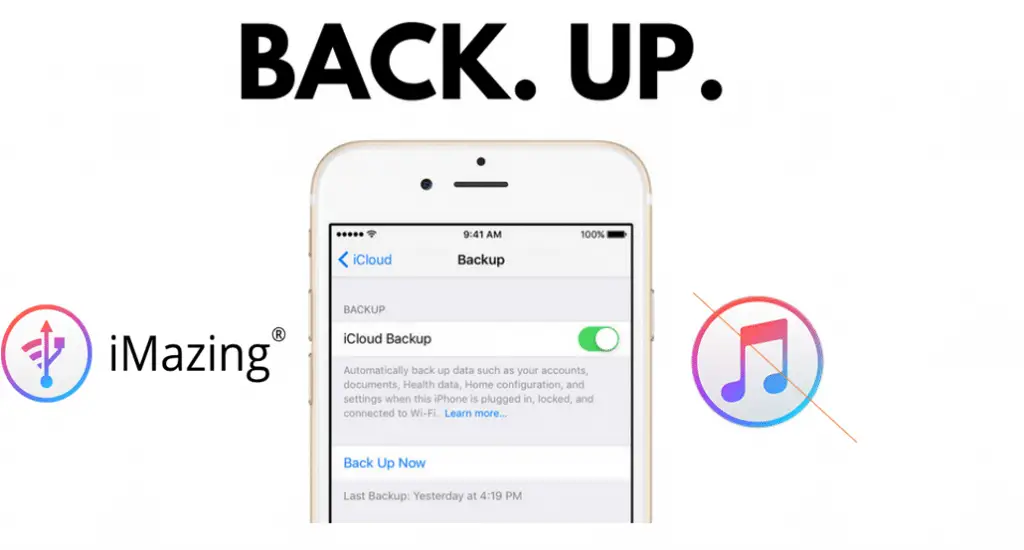
Recently, Apple removed the App Store from iTunes and now you cannot backup and install apps using iTunes anymore unless you downgrade to the older version of iOS but you can use some cool tools like iMazing App to backup and install apps on your iPhone or iPad from your Mac without iTunes.
It provides you complete freedom which you cannot get on iTunes. You can individually extract apps from backup. You can even backup and export all iMessages.
#2. Shake iPhone to Undo Hack
If you accidentally deleted your text while typing than simply shake your iPhone and you’ll get a popup to undo the last action, and you can get back your typed messages.
#3. Use Level Tool via iPhone Camera App
Simply go to Settings > Camera and Turn on the Grid feature. Now, once you open the camera app, you’ll find a crosshair in the middle of the screen when you’re pointing your camera down. You need to match all the crosshairs and focus on the overlap. This means you have now leveled the camera against the surface.
Also Learn: How to run iOS apps on PC
#4. Text to Speed Hack
Simply Go to Settings > General > Accessibility > Speed and Turn ON the Speak Selection and Speak Screen. Now you’re on a long article you want to be read aloud, simply swipe down with two fingers top and iOS will start reading whatever you speak and the text on the screen that time.
#5. Remotely Track iPhone
You can use a tool called mSpy to remotely track all the activities on your iPhone, and this is one of the great solutions if your kids use iPhone. All you need is the device that has logged in with iCloud. There’s no software need to be installed on the iOS device which you want to track.
Final Verdicts:
We hope you find this post helpful and those iPhone Hacks and Tricks will help you a lot. If these Best iPhone Tricks helps you somewhere then share it with your friends and family who uses iOS-based devices.

