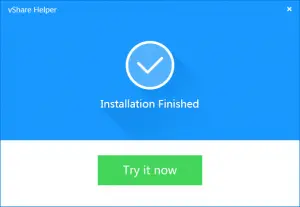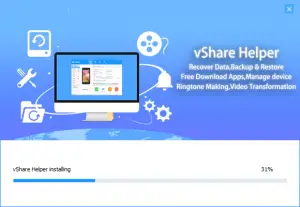Vshare for iOS – Do you want to download lots of paid apps for free on your iOS device? If your answer is yes! Then I have the best solution for your need. Yes! you heard it right, I am going to introduce you one of the best app stores for iOS devices and that is Vshare App store. You can download Vshare iPhone or Vshare iOS app directly on your iOS device for FREE.
I will walk you through the step by step process to download Vshare for iOS devices.
You can follow the simple steps given below to download Vshare iPhone, Vshare iPad, Vshare iPod app for FREE.
Also Check: Download Vshare Android APK for FREE
Vshare for iOS – Download Vshare for iPhone, iPad, iPod
You will need to use Vshare helper for downloading and installing Vshare on your iOS Devices. I will tell you how you can do it with screenshots, so you will find it quick and easy to download Vshare iOS app.
You will need a MAC or PC to download Vshare on iOS device because Vshare helper app will be installed on your Laptop or PC and with the help of helper we will download Vshare iPhone app on your iOS device.
Download Vshare iPhone App using Vshare Helper
Just follow the simple steps that I am going to tell you and you will be able to successfully download and install Vshare on iOS device easily.
- First of All, install iTunes on your PC or MAC from here.
- If you have already installed iTunes on your MAC then update it to the latest version.
- Now you need to download Vshare helper on your Laptop or PC from this link.
- Once the download has finished, install Vshare helper on your PC OR Laptop.
- When the installation has started then it will ask to connect your iOS device to your Laptop.
- You can connect the device and it will show you the blue icon to install the Vshare app on your iOS device.
- Tap on the Blue icon and will install Vshare on iOS device in few seconds.
- When done, remove the phone and start using Vshare iPhone or iOS app on your device.
Check the screenshot given below to know more.
Final Words:
So above I have told you the step by step process of downloading Vshare iPhone App store on your iOS device.
If you are facing any difficulty in downloading Vshare on iOS device, then feel free to tell me in the comments below.