Kodi APK Download – Today we are going to share the app that doesn’t need any introduction because this app changed the way of watching media content on TV and we are talking about Kodi which is an open source software for playing media content on smart TVs.
Have you got a smart TV, a Laptop or Smartphone? Kodi will work on all the devices and major platforms. You can stream the media contents to all your favorite devices using Kodi app.
In this article, we will talk about the Android version of Kodi APK only. Using the Kodi Android APK you can stream latest media contents, radio and much more directly on your Android phone with high speed.
You can download Kodi app for Android for free, I will tell you the step by step process of Kodi download in this article.
Also Check: Best Alternatives to Google Play & Apple app stores
Kodi APK Download – Quick Guide
Here we are going to share a quick guide and features of Kodi, you will get a step by step procedure to download Kodi apk for Android for FREE. Kodi APK was formerly known as XMBC and it comes with so many useful features.
As you known that it is a free open source media player that uses 10-foot UI for use it on your Smart TVs and smart media devices that can run video streaming. It allows users to watch media content from the smart devices via your Television. Furthermore, you can stream from the internet websites that provide streaming services.
So if you to know more about this app and how to download Kodi app for Android, iPhone and Windows PC than follow this process to have it on your smart devices.
Features of Kodi APK
So now we are going to share a quick idea about Kodi APK and sharing some of the best features of Kodi apk than, read out this features section below. These features have brought this app an award along with winning the hearts of millions of people in this world and let’s see how it helps you to stream media content on your smart devices.
- Kodi for Android, iPhone, and Windows PC supports a wide range of media formats for videos, music, and images. It supports all audio formats as well such as Mp3, AAC, AAC+, APE, FLAV, etc.
- It comes with audio visualization features and screen saver for your favorite songs too. There is an audio-video playlist function and also an image slideshow feature.
- The video formats supported by Kodi App, it supports 720p, 1080i, and 1080p HD resolution for the crystal-clear viewing experience. Another feature of Kodi APK is that it comes with personal video recorder also known as PVR that lets you capture video and play it from your storage devices.
Kodi Download APK for Android
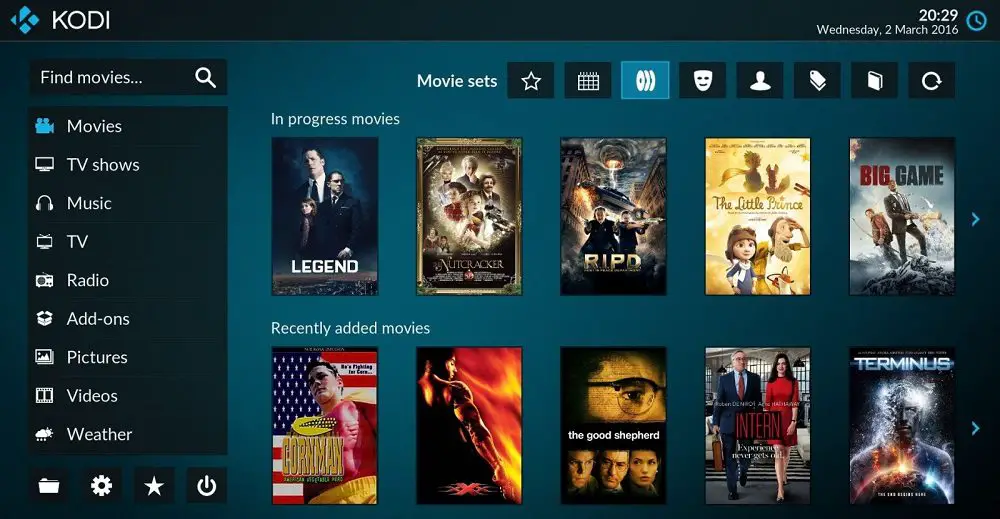
Here we are going to share an easy procedure for Kodi APK Download so you can watch all premium media content on your android smartphone or tablet and you need to have Kodi APK on Android for it. You can follow below step by step process to have it on your android phone:
- First, download the official Kodi APK file on your Android device.
- Now go to Settings > Security > Enable the Unknown Sources and you need to enable this option.
- Go to your downloaded file called apk and double tap on it to activate the installation process.
- Now you need to wait for some time and it will install automatically.
- Now you have Kodi on your android phone and you can start streaming content via your smartphone.
Final Words:
Kodi apk for Android will be the best app for you if you are a music and video lover. If you want to watch all the latest serials, Tv shows, movies etc then you can download Kodi APK from the above link.
We hope you find it useful on Kodi APK Download and you have now Kodi APK for Android and once you have it, you can stream it on your smart television. If you still have any query then please drop your comments section below.

