
Today we are going to tell you “How to make start bar transparent in windows 8.
Windows 8 Versions
Windows 8 is one of the best operating system Microsoft has developed so far. when windows 8 was released in 2012 it comes completely in a new way unlike all the earlier windows versions. and also it is liked by all the users as its interface was awesome and quite convenient. after sometime Microsoft also released a new version of windows which named as win 8.1, Microsoft fixed all the issues in this version which faced by the users in win 8 .
windows 8 is available in different version in the market and all the versions has those own qualities and specification. win 8 is available in these versions as given below.
- win 8 enterprises
- win 8 home
- win 8 professional
- windows 8 RT
in later 2014 when windows 10 released it comes with various new features some features are given below.
- Start bar Transparency
- Microsoft edge
- cortana
- central notification center.
- multiple desktop
- Bit-locker
due to slow performance of windows 10 many users had downgraded their operating system to windows 8 or windows 8.1 but when they using those earlier version that’s why they are trying to find some windows 10 features in windows 8 or 8.1.
so we are going to show you How to make Start bar Transparent in Windows 8.
Steps to make start bar transparent
- First of all move your cursor in bottom (left side) and click on win icon( in win 8.1 ).
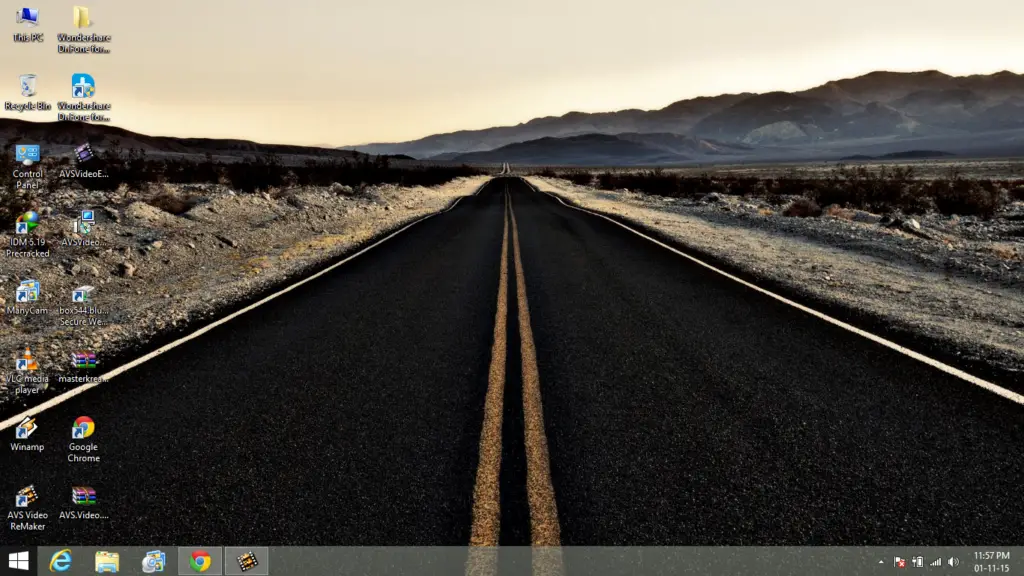
- Now on start menu move your cursor on top (right side).

- Now click on settings icon.
- And click on personalize tab.

- Now find your desktop wallpaper in box.

- And just click on it and done.

- Now your start bar is transparent.
Enjoy 🙂
So what you think? Is not is easy? Yes of course it is very easy to make start bar transparent in windows 8.

