In the past we have talked about many data recovery softwares for windows and Android operating system. But we have not talked much about Mac Data recovery software, so today we are going to discuss about a free Mac data recovery software.
Using this Free Mac data recovery software you will be easily able to recover all your deleted files on your MAC.
We all know that how important it is to protect out data from accidental lose and for that reason we use many backup softwares and devices.
But what if you dont have a backup of your important data on other device? That is the exact situation for which we use data recovery softwares to recover our important files which accidentally got deleted from our device.
So if you are a MAC user then you must continue reading this article to know the complete step by step process to recover your deleted files on your MAC Device.
We will use MAC Data recovery software from Easeus in this article to recover deleted files on MAC OS.
So let’s get started without wasting anytime.
How to Recover Deleted Files On Mac
There are two versions of the software that we are going to use in this article. one of them is “FREE” and the other one is paid that is titles as “Pro”.
There are some differences between them, also the Pro is more of commercial use and the free is limited and a normal user can use it to recover deleted files on their MAC.
But with the free version of Mac data recovery software, you can only retrieve up to 2GB data only. So if you lost more than 2GB then you will have to upgrade to the Pro version.
We will use the Free version of Mac Data Recovery Software in this article, which is enough for a normal Mac user to recover lost data on MAC.
What is Mac Data Recovery Software From Easeus?
I know you must have this question “What is Mac data recovery software from Easeus?” in your mind to know more about this data recovery software from Easeus.
So I will give you a little explanation about this software so you can see if it is the best recovery tool for your Mac.
As the name of the software suggest The Mac data recovery software from Easeus is a Lost data recovery software which is specially designed and developed for Mac users.
Although they also have Data recovery software for Windows devices as well, so if you are a windows user then you can use this software to recover deleted files on Windows PC.
So let’s have a look at the step by step process to retrieve the lost data on a Macbook.
Steps to Recover Lost data on MAC
- First of all download the Data Recovery Software Free From Easeus for Macbook.
- Now install it on your Macbook and open it when the installation is complete.
- On the home screen of the software, it will show you the available drives on your MacBook with a headline “Select a location to start finding data” as you can see in the screenshot given below.
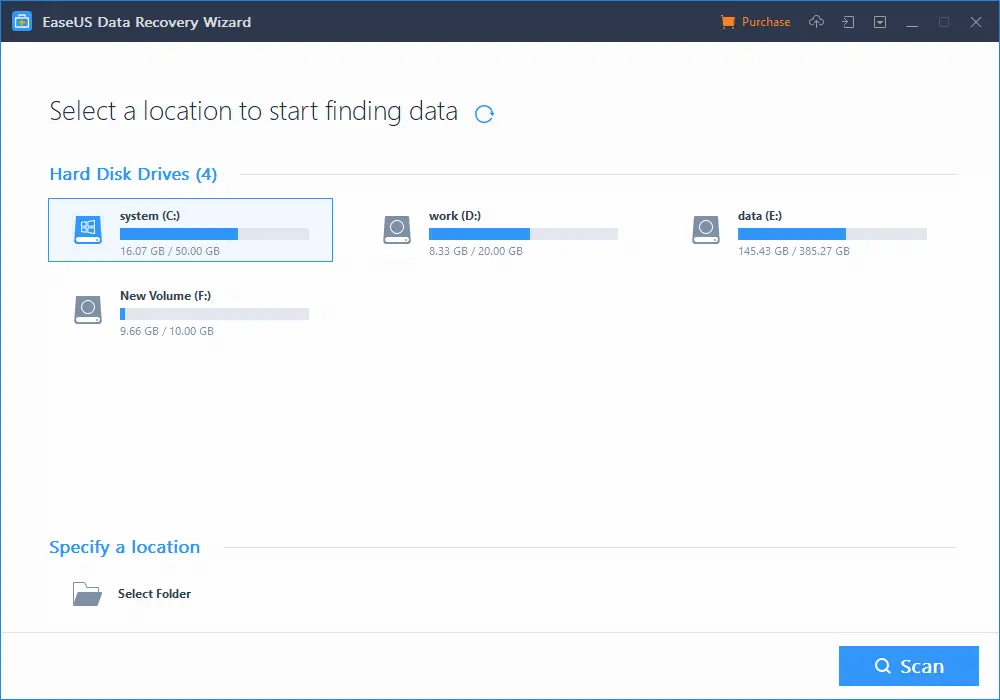
4. Now select the drive on which you want to recover the lost files, for example, if you have deleted files in drive C: then select drive C: and click on “Scan” button. (You can also select a specific folder in a particular drive).
5. Once you select the drive or folder and click on scan button then it will show you the remaining time at left side and lost files at the right side. Same as you can see in the image below.
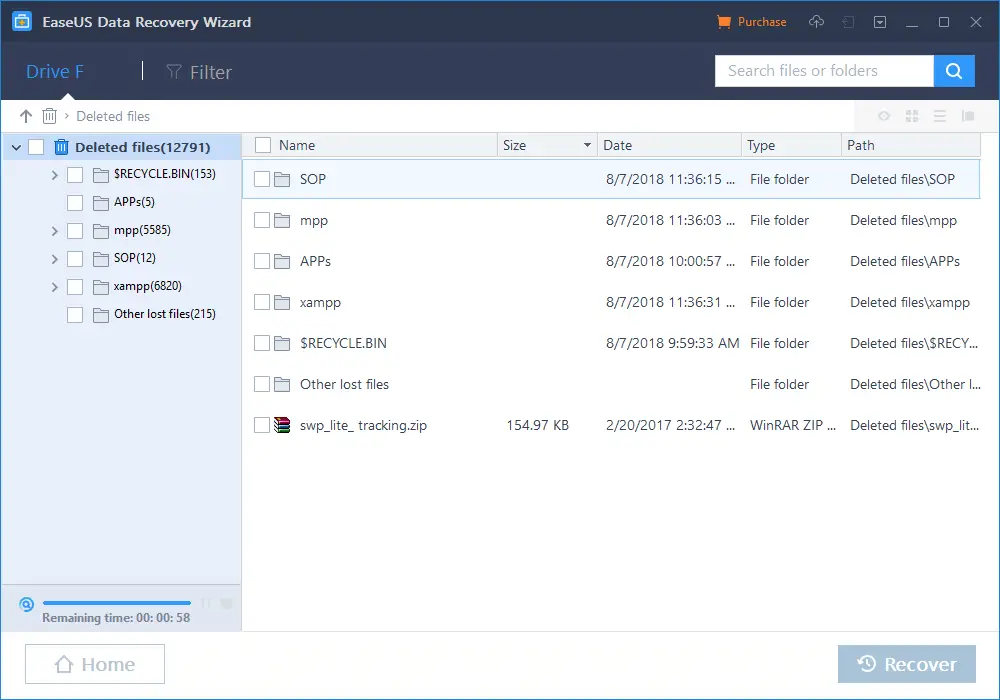
6. Once the scan process is done then you will have the option to select files from the available lost files. so you can retrieve only important files and not other unwanted files.
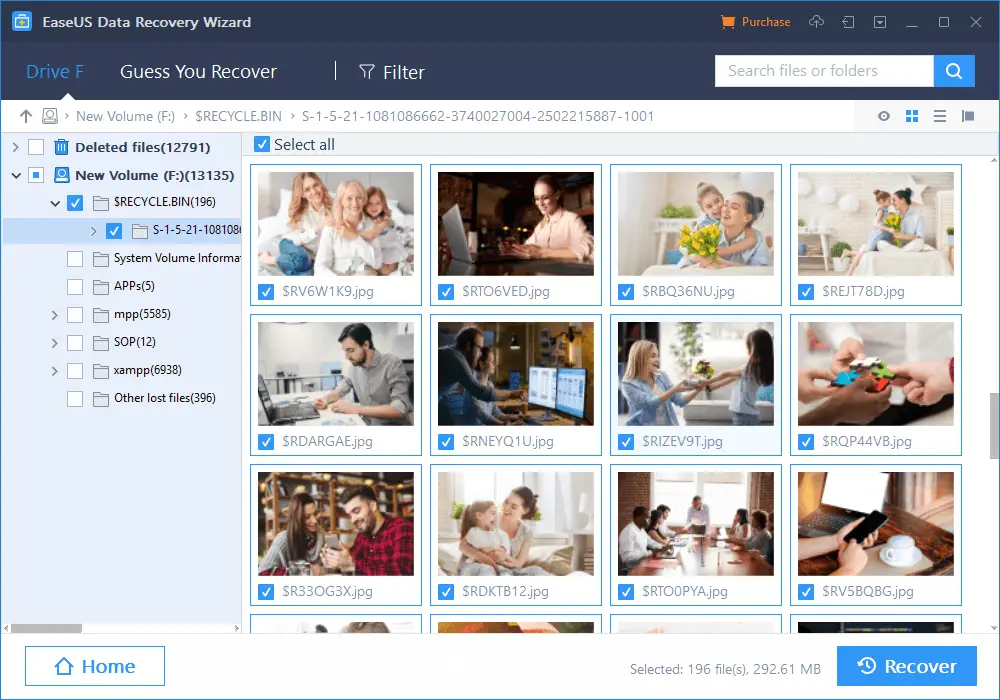
7. Once you have selected all the files that you would
8. Once the recovery process is done then you can select a location to save all the lost files. That’s it!
Final Words:
I hope you have successfully recovered the lost files on your MAC using this step by step process to recover deleted files on MAC.
If you have any difficulty in recovering files on your MacBook then let me know in the comment section below.

