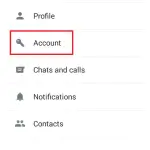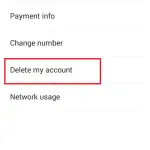Hello trick lovers, today in this article i am going to tell you about “How TO Get Unblocked On WhatsApp“. The trick is very simple and cool and you can use it without any technical skills.
Are you blocked by someone on WhatsApp? I know it is irritating to ask if you are blocked by someone. But don’t worry we are here to help you, almost everyone who uses WhatsApp regularly may be got blocked by someone due to some personal reasons.
Also Read: Latest Top WhatsApp Tricks and Cheats
If you are one of them who got blocked by your loved ones or any other friend, then no need to get upset anymore. Because now you can get unblocked your self without knowing the person who has blocked you. Whenever someone angry to you that anger may lead blocking you on WhatsApp by that person.
However if you are not gonna talk to that person who blocked you, But I know you may be curious to know his/her status, profile picture, last seen, to know what he/she is feeling right now. And it would be awesome if you are able to check his/her profile without knowing him about it, is not it looks cool? So let’s learn How TO Get Unblocked On WhatsApp without blocker knowing.
Also Download: GBWhatsApp with many more exciting features
How TO Get Unblocked On WhatsApp
2. Enter your registered number and delete your WhatsApp account. (Don’t worry you can run it again same as before deleting)
3. Now after deleting your account, uninstall WhatsApp application from your phone.
4. After successfully uninstalled WhatsApp from your phone, restart your device.
5. Now again go to play store and install WhatsApp again on your phone.
6. Open WhatsApp and register your number again with your account details.
7. That’s it now you have unblocked yourself from all the people, who have blocked you.
So that is How TO Get Unblocked On WhatsApp without inking the blocker, so as we have told in beginning the tricks is so easy. But if you have any query regarding this trick, then don’t forget to tell us in the comment section below.
We are always happy to help our readers, so don’t hesitate and ask about your queries in the comment section below. Keep supporting us by sharing our articles on social media and maintain a good connection with our blog. Don’t forget to follow us on Facebook and tell your friends to join this blog for new tips&tricks every day.