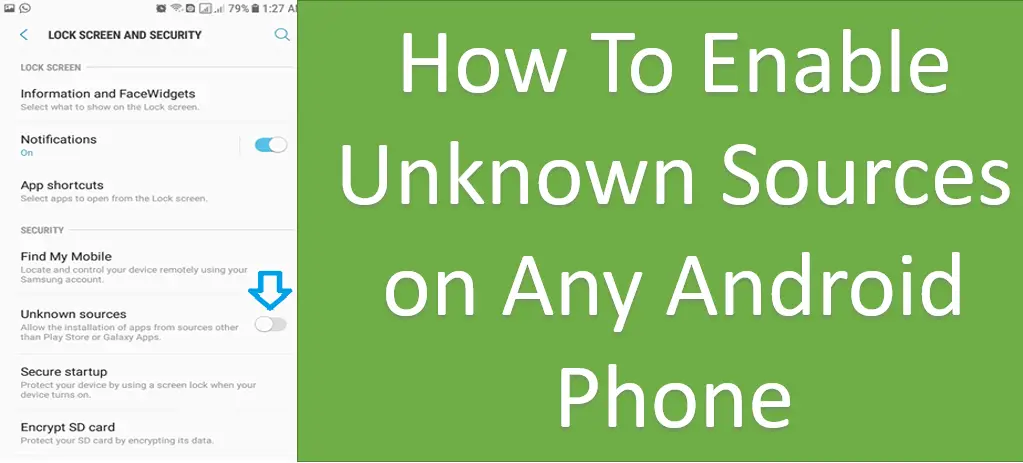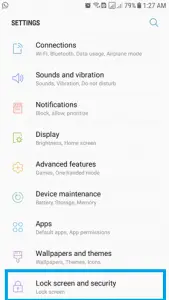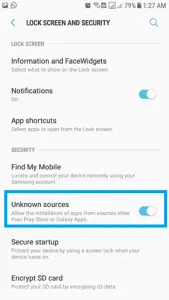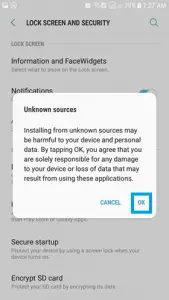Today in this article I will tell you How to Enable unknown sources on any Android phone for installing apps outside of Google Play Store.
In every Android phone, there is a restriction enabled which prevent installation of third-party apps or unauthorized apps outside of Google Play Store.
If you want to install apps that you have downloaded from a third party App store or from any site on Internet then you will need to enable Unknown sources on your Android Phone.
It is just a one-time process so you don’t need to do it again and again. You can just enable unknown sources at the first time when you install a third-party app and after that, you can install any Android app.
So let’s know how to enable Unknown Sources on any Android Phone.
Enable Unknown Sources on Android Phones
Allowing unknown sources is very easy and only one-time process. When Unknown sources are not enabled on your Android device and you try to install an app outside Play Store then it will ask you for enabling unknown sources.
When you have successfully enabled unknown sources on your Android phone then you can install any app you have downloaded from the Internet.
Follow the simple steps given below to allow Unknown sources installation on your Android smartphones.
- First of all, Open the settings of your Android Phone.
- Now Scroll down and Click on Lock Screen & Security.
- In Lock & Security scroll down to Unknown sources.
- Switch the trigger “ON“.
- That’s it!
Note: I am assuming that you are using a Samsung Android phone with Nougat (Android 7.0) version.
If you have any other phone then you can follow the same steps and look for if the settings are same. If these settings do not work on your phone then feel free to tell me in the comment section given below.
Final Words:
So this is the simple and easiest way for enabling on unknown sources on your Android device.
If you are still not able to find the settings or you have a different Android version or phone then comment below and I will help you asap.
Please don’t forget to share it because sharing is Caring 🙂