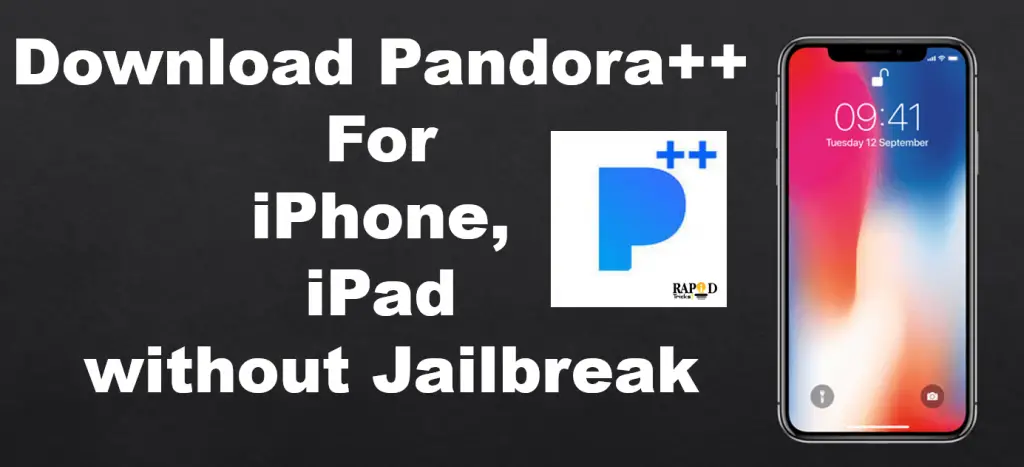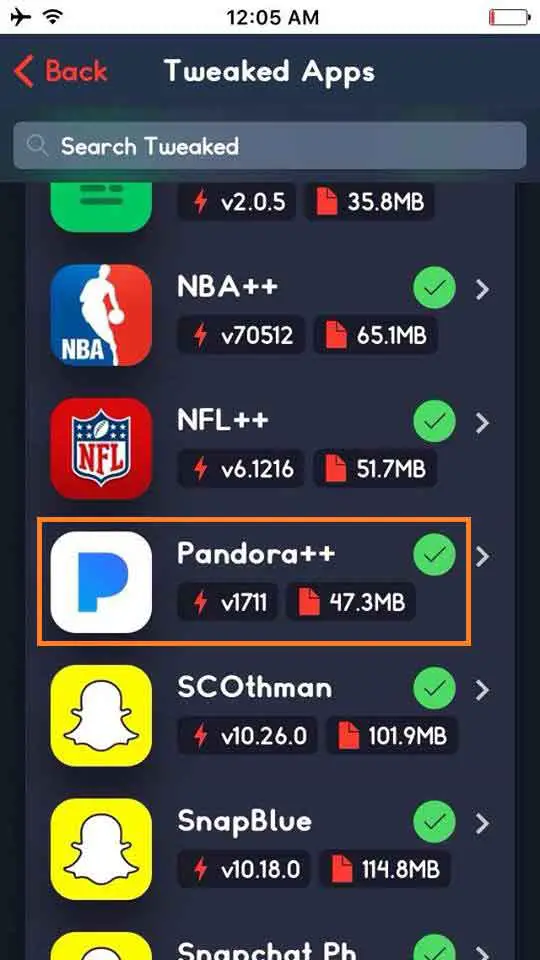Thinking how to download Pandora++ for iPhone, iPad without Jailbreak? Well if the answer is yes, then stick around with me.
Not every one of us wants to jailbreak our iOS device just to install an app. And just in case if you also do follow into that category of people. Then this post might be helpful to you.
In this article, we will be talking about how to download Pandora++ for iPhone, iPad without Jailbreak. But before that let me give you a quick introduction to the Pandora++ app.
What’s Pandora++?
Pandora is a music discovery application currently available in the US. This application offers personalized music to the users. Even the app is available on Android as well.
However talking about the Pandora++, well it is a tweaked version of the official iOS app. The app was developed by a third party app developer. Also comes with lots of additional features that the official app lacks.
Talking about some of the features of Pandora++, the application offers a high-quality stream. Also, you will not find any advertisements on the app. You can download any songs from Pandora without any issues. In addition to that, there is no 180 minutes timeout, and it offers unlimited skips.
Well, that was a small introduction to the app. Now let’s just talk about how to install the app on your Apple device without jailbreak. However, in order to follow these steps, you will need a Windows or Mac computer.
How to download Pandora++ for iPhone, iPad without Jailbreak:

There are two methods available to download Pandora++ app on your iOS device. I will tell you both the methods to install pandora++ IPA file on your iPhone, iPod or iPod.
So let’s don’t waste the time and first learn the easiest method to download Pandora++ IPA for iOS.
Method 1: Download Pandora++ IPA for iOS
- First of All, you need to download the Tweakbox App on your iOS device from this link.
- After installing the Tweakbox app, open it on your phone and navigate to tweaked apps.
- Now in the tweaked app section search for Pandora++.
- Now when you find it, click on install button to install Pandora++ on your iOS device.
- Once successfully installed, navigate to the apps screen and open pandora++ on your iPhone or whichever iOS device you are using.
- That’s it! Enjoy 🙂
Now we will talk about the method 2 of downloading and installing pandora++ on iOS device. This method is a little bit time consuming and harder then the first one, but if you don’t want to use the first method then you can use this method to install pandora++ IPA on iOS.
Method 2: Install Pandora++ IPA Using iTunes
- First of all, you need to download the Pandora Plus IPA file to your Windows or Mac Computer. Simply click on the download button to get the IPA file.
- At the next step, you have to go to the www.cydiaimpactor.com and download Cydia Impactor software.
- Then double-click on the Cydia Impactor file and open it.
- After that go to the ZIP file that you have downloaded and unzip it. To unzip the file you can use WinRAR for windows and iZip for Mac.
- Next, you have to connect your iPhone, iPad to your Windows or Mac Computer. Just in case if Cydia Impactor refuses to recognize your Apple device then you can simply launch iTunes and try to upgrade your iOS version.
- Once the Cydia Impactor application recognizes your Apple device, you will get to see the Device name, model, and other details.
- Then all you have to do is simply drag and drop the Pandora++ IPA file on the Cydia Impactor window.
- Lastly, enter your Apple ID and Password.
- Finally, go ahead and click on the Start Button. Then you have to wait for a couple of minutes and the application will get installed on your Apple device.
Download Other Tweaked Apps:
Conclusion
pandora indeed is a very good music app for all the iOS devices and the tweaked version of Pandora makes it more powerful.
So what are you waiting for? Go ahead and download Pandora Plus on your iPhone and enjoy the awesome features of the app.
So that was all the steps that you need to follow. Now it is your turn to go ahead and try the above-mentioned steps and see if it is working for you or not. Also if you have any questions, do comment down below.